Running a local integration blockchain
Once you have reached a point where your Clarity smart contract is functional, you may want to develop a web frontend against your contract. This can be challenging, as the contract must be deployed to a live blockchain to fully interact with it from a web app. Clarinet provides an easy method to deploy your contract to a blockchain that runs locally on your machine that is configurable and controllable. This integration feature is called DevNet.
DevNet allows you to perform frontend development and integration testing without the need to deploy your contract to public testnet. This is valuable if you are in the early stages of developing a product, or if you are developing a contract and app in stealth. DevNet uses Docker to launch local instances of Bitcoin, Stacks, Stacks API, Stacks Explorer, and Bitcoin Explorer, and provides total configuration control over all those instances. Once running, DevNet automatically deploys your contracts and creates Stacks accounts with pre-defined balances.
The services launched by DevNet represent a full instance of the Stacks blockchain with the Proof of Transfer consensus mechanism running against a locally running Bitcoin testnet. DevNet allows you to control block times, PoX transactions, and contract deployments. Because DevNet is running locally, it can be reset or re-configured at any time. This allows for rapid frontend development without the need to interact with the public blockchain.
Prerequisites
In order to run DevNet, you must have Clarinet installed, and you also should have Docker installed locally. Refer to the Docker documentation for instructions on installing Docker on your development machine.
Launching DevNet
Clarinet provides sensible a sensible default configuration for DevNet. If you wish to use the default configuration, you can launch DevNet from the root of your Clarinet project with the command:
clarinet integrate
Clarinet fetches the appropriate Docker images for the Bitcoin node, Stacks node, Stacks API node, and the Bitcoin and Explorers. This can take several minutes on first launch. Once the images are launched, the DevNet interface is displayed in your terminal window. The contracts in your project are deployed to the DevNet blockchain in the second block of the chain, so you may need to wait for the third block before launching your frontend development environment.
Review the following sections for information about the DevNet interface and configuration options for DevNet.
DevNet interface
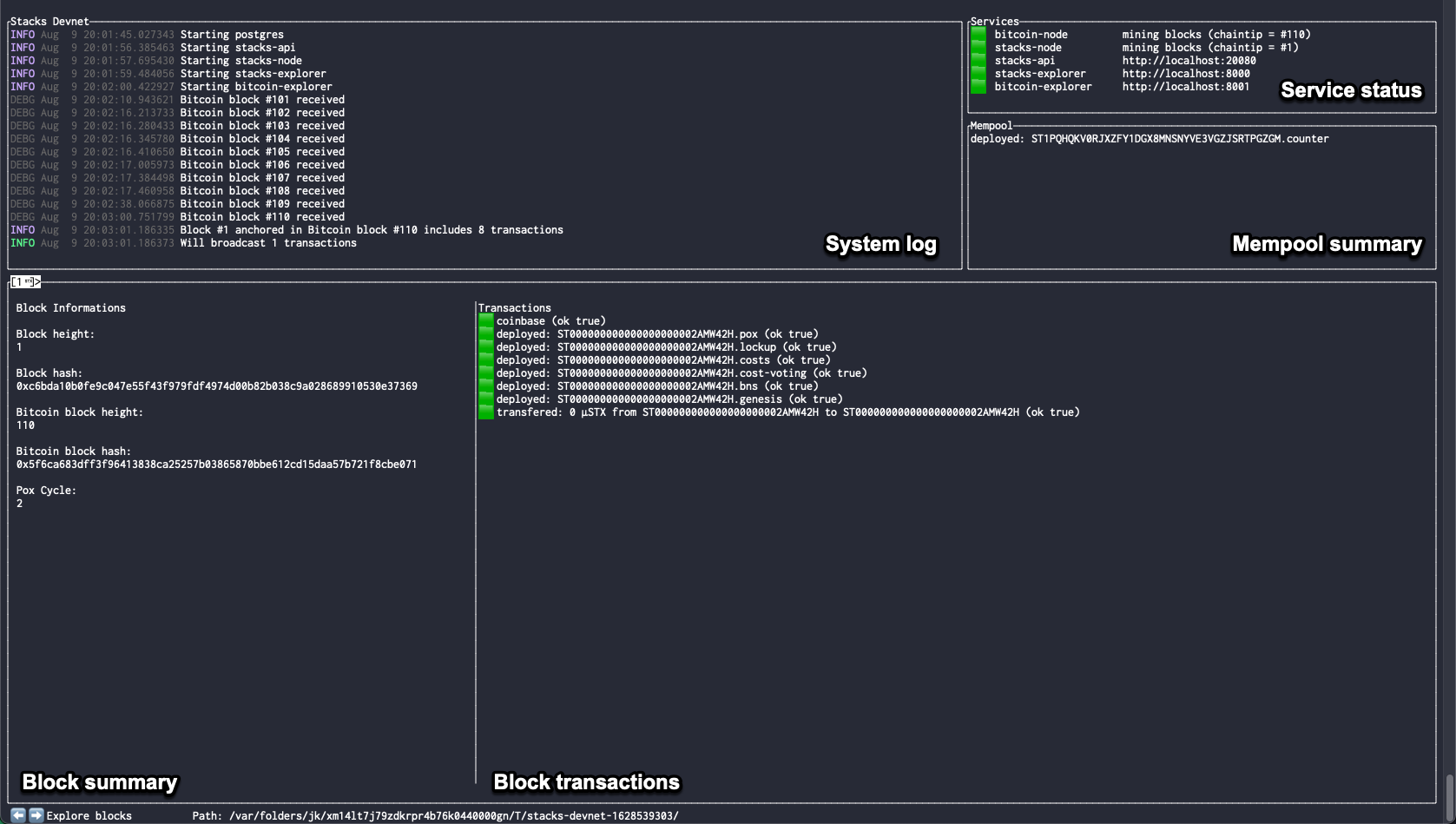
The DevNet interface is displayed as a terminal GUI and consists of four primary panels: the system log, service status, mempool summary, and a minimal block explorer.
The system log provides a log of events happening throughout the DevNet stack. You can use this log to monitor the health of the local blockchain and review any events that occur. For services that provide a web interface, the URL for the local service is displayed next to the container name. You can connect to these URLs using a web browser to access the service.
The service status provides a status summary for the Docker containers that make up the DevNet stack. A green icon next to the container indicates that it is in a healthy state, a yellow icon indicates that the container is booting, and a red icon indicates that there is a problem with the service.
The mempool summary displays a list of transactions in the mempool. These include historical transactions from the beginning of the blockchain.
The block explorer has two sub-panels: the block summary and the block transactions. You can use the Arrow keys to
select a block within the chain (shown at the top of the block explorer), and the block summary and block transactions
panels display information about that block. The block summary displays the Stacks block height, the Stacks block hash,
the Bitcoin block height of the anchor block, and the PoX cycle number of the block. The block transactions panel
displays all Stacks transactions that were included in the block.
You can access the locally running Explorer and Bitcoin Explorer from the URLs in the service status window for more detailed information about the blocks.
You can press 0 in the interface to reset the DevNet. Press Ctrl + C to stop the DevNet and shut down the
containers.
Configuring DevNet
By default, DevNet launches a local Stacks 2.0 testnet with a fixed block time of 30 seconds. It runs Docker images that host a Bitcoin node, a Stacks Node, the Stacks API, the Explorer, and the Bitcoin Explorer. The default settings should be adequate for most developers, but you can change many of the settings to customize your development environment.
DevNet settings are located in the settings/Devnet.toml file. The file defines the wallets that are created in the
DevNet blockchain, the Stacks miner configuration, Proof of Transfer activity, and many other options.
Accounts configuration
By default, Clarinet generates 10 wallets in the DevNet configuration file, a deployer wallet and 9 other accounts.
The accounts are seeded with a configurable balance of STX. Each wallet is defined under the heading
[accounts.wallet_name] in the TOML configuration file. Each heading has the following options:
mnemonic: the 24-word keyphrase used to generate the wallet addressbalance: the balance in micro-STX of the account when the blockchain starts
The private key (secret_key), Stacks address, and BTC address are provided as comments under each wallet. These are
useful for configuring stacking orders on DevNet.
Blockchain configuration
DevNet provides a sensible default configuration for the local blockchain, with a fixed block time of 30 seconds and
the latest development images for each of the Stacks and Bitcoin nodes. These parameters are defined under the
[devnet] heading. You can customize these defaults by setting any of the following parameters.
If any of the parameters are not supplied in the configuration file, the default value is used.
pox_stacking_orders: defined by stacking orders headings later in the fileorchestrator_port: the port number for the Bitcoin orchestrator servicebitcoin_node_p2p_port: the port number for Bitcoin P2P network trafficbitcoin_node_rpc_port: the port number for Bitcoin RPC network trafficbitcoin_node_username: the username for the Bitcoin node containerbitcoin_node_password: the password for the Bitcoin node containerbitcoin_controller_port: the port number for the Bitcoin controller network trafficbitcoin_controller_block_time: the fixed block time for the testnet in millisecondsstacks_node_rpc_port: the port number for Stacks RPC network trafficstacks_node_p2p_port: the port number for Stacks P2P network trafficstacks_node_events_observers: a whitelist of addresses for observing Stacks node eventsstacks_api_port: the port number for Stacks API network trafficstacks_api_events_port: the port number for Stacks API events network trafficbitcoin_explorer_port: the port number for Bitcoin Explorer HTTP trafficstacks_explorer_port: the port number for Explorer HTTP trafficminer_mnemonic: the 24-word keyphrase for the STX miner walletminer_derivation_path: the derivation path for the STX minerworking_dir: the local working directory for filesystem storage for the testnetpostgres_port: the port number for the Postgres DB (for running the Stacks API)postgres_username: the username for the Postgres DBpostgres_password: the password for the Postgres DBpostgres_database: the database name of the Postgres DBbitcoin_node_image_url: a Docker image path for the Bitcoin node containerstacks_node_image_url: a Docker image path for the Stacks node containerstacks_api_image_url: a Docker image path for the Stacks API node containerstacks_explorer_image_url: a Docker image path for the Explorer node containerbitcoin_explorer_image_url: a Docker image path for the Bitcoin Explorer node containerpostgres_image_url: a Docker image path for the Postgres DB containerdisable_bitcoin_explorer: Boolean to set if the Bitcoin Explorer container runs in the DevNet stackdisable_stacks_explorer: Boolean to set if the Explorer container runs in the DevNet stackdisable_stacks_api: Boolean to set if the Stacks API container runs in the DevNet stack
Stacking orders
You can configure any of the wallets in the DevNet to participate in stacking to exercise the PoX contract within DevNet. This can be useful if you are developing a contract that interacts with the PoX contract and you need to set specific test conditions.
Each stacking order is defined under the heading [[devnet.pox_stacking_orders]]. This heading is repeated for as many
stacking orders that are necessary for your configuration.
start_at_cycle: the stacking cycle that the wallet should start particiating in. The wallet's stacking order occurs at the block preceding the beginning of that cycle.duration: the stacking duration for the stacking cyclewallet: the alias of the wallet participatingslots: the number of stacking slots that the wallet will participate inbtc_address: the BTC address that stacking rewards should be sent to